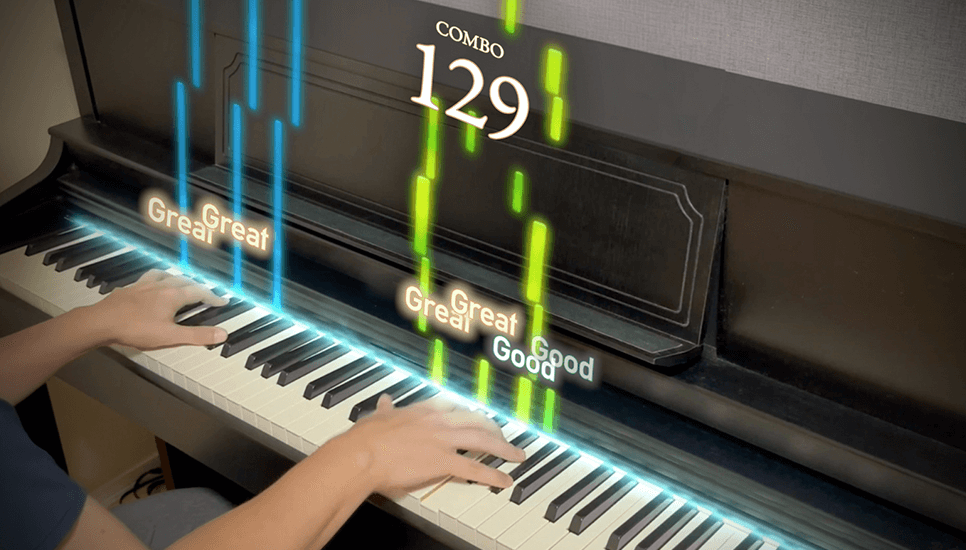We have developed “Sigure,” a VR piano game that allows you to play your favorite Japanese songs easily, just like a game!
Since the notes (sound bars) fall down, you can play intuitively even if you can’t read sheet music. As you play like a game, you’ll naturally increase the number of songs you can perform.
Play Rhythm Games on a Real Piano!
There have been piano games before, but they usually involved placing a computer or tablet on top of the piano or playing on a toy keyboard.
However, tablets are too small compared to piano keys, and toy keyboards don’t give the real feeling of playing a piano…
With “Sigure,” you can play on an actual piano by connecting VR goggles (MetaQuest3) with a digital piano.
Judge Your Performance with Bad, Good, and Great
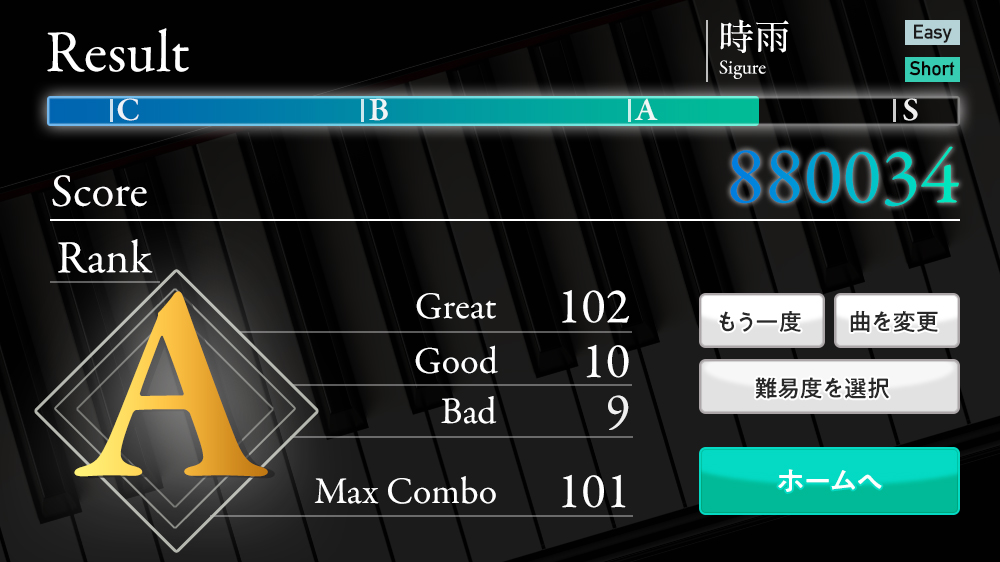
Play the piano according to the notes (sound bars), and your performance will be judged as Bad, Good, or Great. Your score increases with combos.
On the other hand, your stamina decreases every time you get a Bad. If you can finish the song without your stamina reaching zero, you clear the stage!
Sheet Music Display Available!
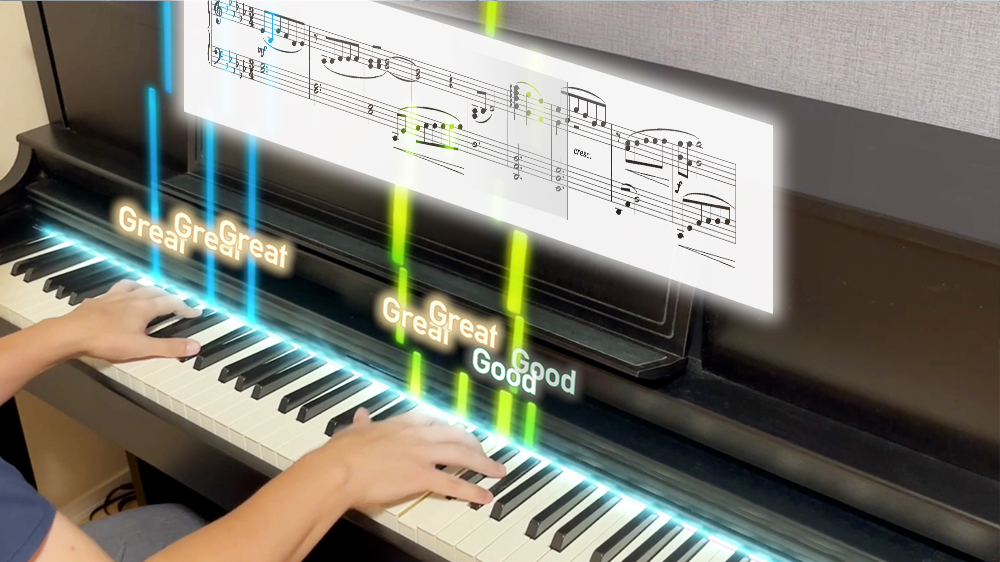
You can also display sheet music.
If you have piano experience, you can play the game while reading the sheet music!
Choose “Short / Full ver.” and “Speed ×1.0 / ×0.5” for Each Song
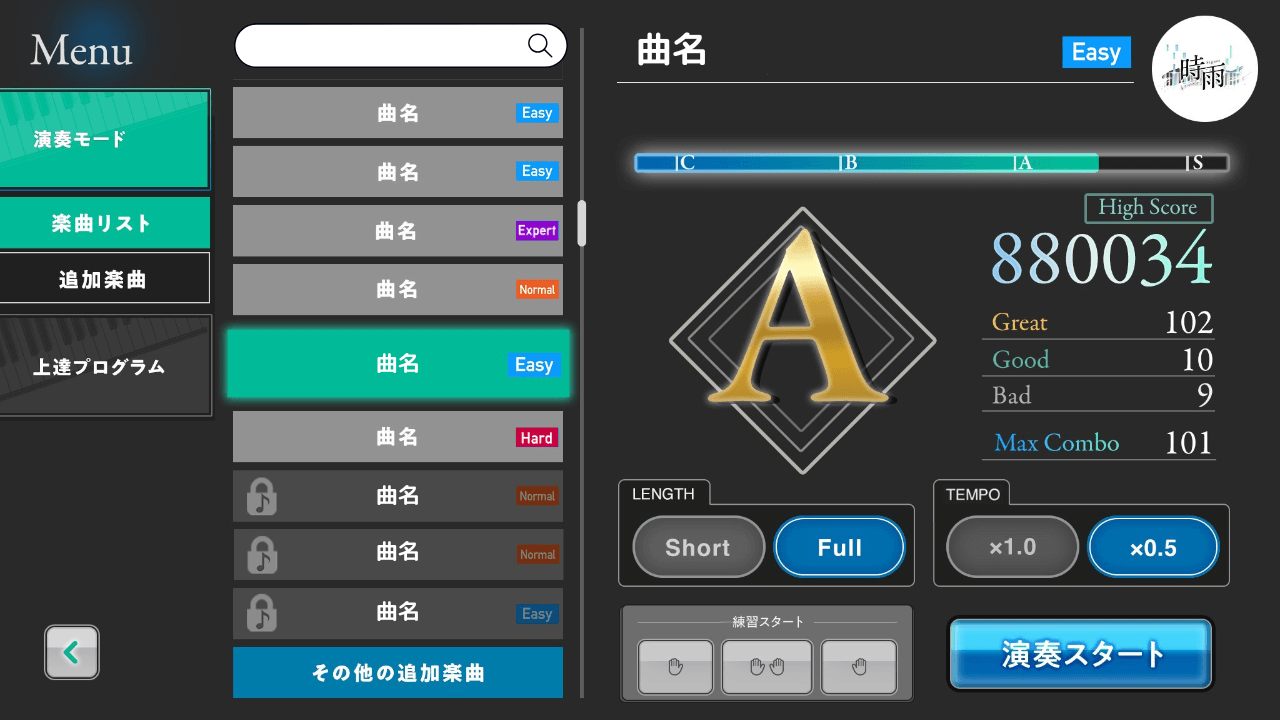
・If you want to casually enjoy a song, choose the Short ver.
・If the song is too fast and difficult, slow it down with TEMPO ×0.5
You can adjust the settings based on your skill level and preferred play style.
Practice Mode Included!
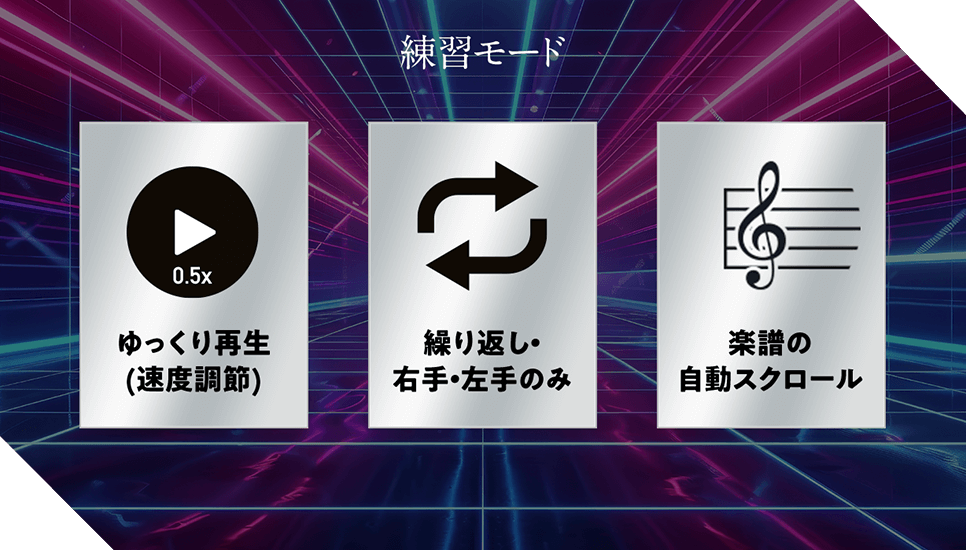
Stay Notes Feature
In practice mode, notes do not move at a fixed speed but progress only when you play the correct notes.
Use the Stay Notes feature to practice at your own pace and focus on accurate playing.
Playback & Speed Adjustment
Besides Stay Notes, you can adjust the tempo from 0.1x to 1.5x.
If you struggle to play at the original tempo, try practicing slowly with one hand at a time.
Loop Playback
You can loop specific sections of a song.
Focus on the difficult parts and practice them repeatedly.